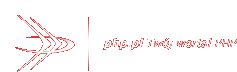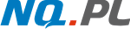Kategorie

O autorze
W PHP bawię się już parę ładnych lat, ostatnio zająłem się też Javą i grafiką 3d. Należę do zespołu modern-group ( www.modern-group.org - strona jeszcze nie gotowa) i współtworzę razem z innymi z zespołu strony internetowe, aplikacje typu sklepy, systemy zarządzania treścią itd.
Strona domowa: www.oskarszydlowski.pl (strona będzie działać w połowie marca, na razie jest tylko szata graficzna).

Nowe artykuły
- Generowanie grafiki w PHP
- ACL - Jak korzystać?
- Refaktoryzacja kodu i wzorce projektowe
- Programowanie obiektowe dla początkujacych
- Programowanie obiektowe dla początkujących
- Algorytmy do gry Poker
- Porównanie popularnych framework'ów
- Powszechne standardy kodowania - Czy zawsze pożyteczne?
- XML - morze możliwości - XPath, XPointer, XInclude
- Sesja użytkownika w PHP - zagrożenia i ochrona